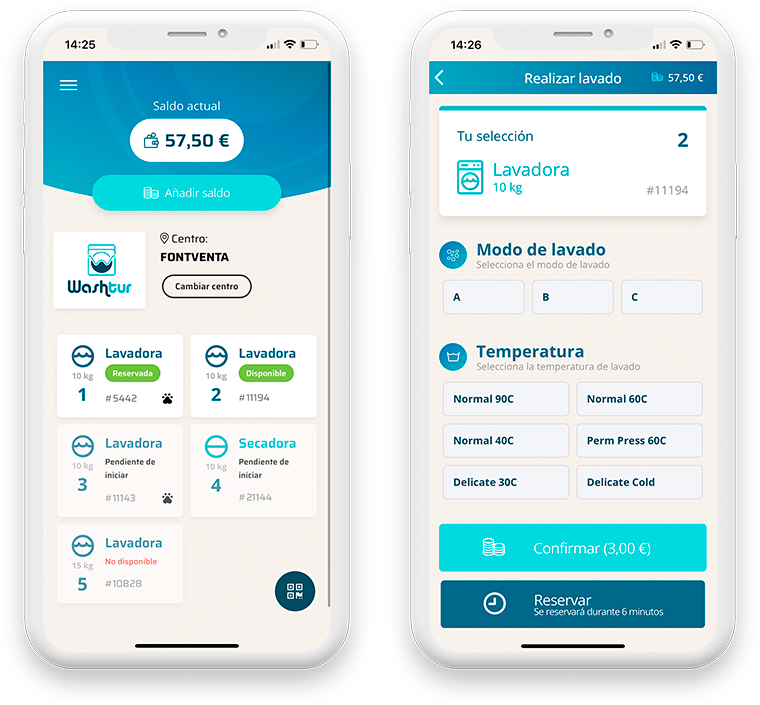Here is the process


Choose the machine to reserve
To reserve a machine from the application, simply choose the machine you wish to reserve, select the cycle and click on the RESERVE button.


5 to 10 minutes to use it
When you click on the button, it will indicate that if you reserve, the application will proceed to charge for the cycle and will give you the indicated minutes to arrive and perform the cycle. Only you will be able to use the machine during that time, but bear in mind that if the indicated reservation time is exceeded, the machine returns to be available for other users.


Reserved for you
When the machine is reserved, the word "RESERVED" appears on the machine display. If the reservation time runs out, the price is shown again on the display.


How other users see it
The rest of users who has not reserved the machine will see in the app the machine as reserved in black and will not be able to click on it. For the user who has made a reservation, it will appear as reserved in green and they will be able to click on the machine again to activate it.
What are you waiting for to try it!